The Cyprus Import Corporation Ltd (CiC) was established in 1951 as a general trading company. In 1953 we started trading with Mercedes-Benz as an Agent and in 1955 CiC became the General Distributors of Mercedes-Benz in Cyprus.
Currently CiC represents Mercedes-Benz Group AG for Mercedes-Benz and smart passenger cars and Mercedes-Benz Vans as well as Daimler Trucks AG for Mercedes-Benz Trucks, Buses and FUSO.
Offering top quality services is our prime goal.
Through our network which covers all the major cities, CiC provides quality service to its customers be it through the sales or the after sales channels. Our Mercedes-Benz showrooms are located in Nicosia, Limassol and Paphos whereas Mercedes-Benz workshops can be found in Nicosia, Limassol, Paphos and Larnaca.
Our well-trained Sales team, offer our customers an exceptional customer experience as per the Mercedes-Benz worldwide standards.Apart from sales, CiC offers to its customers a full range of aftersales services.Our highly trained and professional Service team promises to offer high quality service for every type of represented vehicle, be it a passenger car, van truck or bus. Together with the support of the Manufacturers technical departments you can rest assured you are in good hands.
A large variety of Services can be offered at our workshops, according to our customer’sneeds: Maintenance work, manufacturer’s Service measures or recalls, repairs on all vehicle systems and sub-systems, engine overhauls, automatic and manual transmissions overhauls, differential overhauls, complex electrical and electronic diagnostic work and repair, upholstery work, wheel balancing and axle geometry measurements, brake test, shock absorber tests, accident body repairs according to the strict manufacturer’s guidelines, paintwork with approved paint systems, or even total vehicle restoration can be undertaken from our experienced workshops.